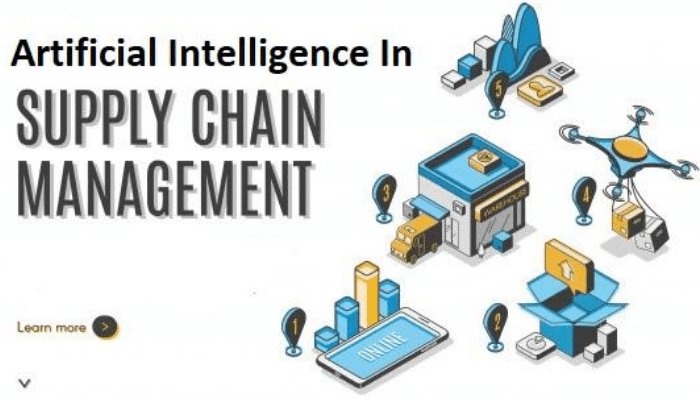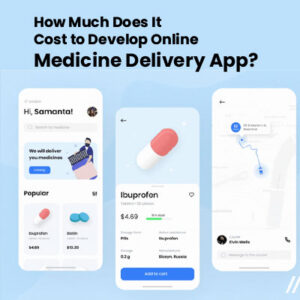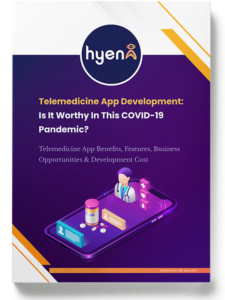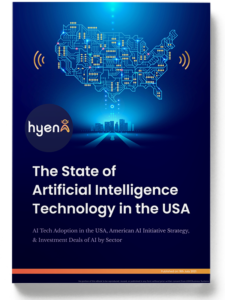How to Develop a Logistics App: A Comprehensive Guide
How to Develop a Logistics App – A Comprehensive Guide
The logistics app has become essential for businesses handling complex supply chain operations. In this digital landscape, logistics apps are now significant assets for the transportation sector. For improving visibility across the supply chain, better managing logistics operations, and ensuring on-time deliveries, they are playing a key role. Further, these digital tools optimize routes and ensure seamless communication throughout the process.
However, the journey of developing an efficient logistics app from concept to deployment is not a simple feat. Mobile app development companies with best practices in logistics app development can turn your ideas into reality. From strategy planning to UI/UX design, development, and execution, mobile app developers help you through your app development journey.
In this comprehensive guide, we will walk through the intricacies involved in each phase of the project. Whether you are a logistics company or a tech firm, this guide provides the knowledge and tools required to succeed in the development of a comprehensive logistics app. Businesses can ensure that the logistics app is not only customized to their requirements, but also scalable and future-proof by following it.
Key Phases in the Logistics Apps Development
Phase-1: Market Research and Requirement Analysis
This initial step is the foundation for any software development. It ensures the logistics app is tailored according to the specific needs of a company. Let’s take a closer look at how to proceed during this step.
- Conducting Market Research
- Analyze the existing logistics apps available on the market. Identify their weaknesses and strengths. Understand how their features solve common logistics problems.
- Look for any gaps or areas where current solutions or apps fall short. This can be helpful in offering something unique.
- Stay updated with the latest trends, like Artificial intelligence (AI), machine learning, blockchain, and IoT technologies.
- Gathering Requirements
- Engage with stakeholders to understand the logistics challenges they commonly face. For example, improved inventory management, customer communication, or route optimization.
- Collaborate with warehouse staff, logistics managers, and IT departments in the process of evaluating requirements. Their input can be crucial for developing a user-friendly and comprehensive logistics solution that addresses specific operational challenges.
- Create a Project Plan
- Define the goals of your logistics app development project to ensure they align with your overall business strategy.
- Establish a timeline for the project, including key milestones and deadlines for each development phase.
- Prepare a detailed budget that covers all aspects of design, development, testing, and deployment. It is better to consider potential additional costs, like updates and ongoing maintenance.
Phase 2: Defining Core Features of a Logistics App
The features and functionalities of a mobile app play a crucial role in determining its success. Here are some of the common features that can help develop a comprehensive logistics app that meets the diverse needs of businesses.
User Management and Authentication
- User Roles and Permissions– Define a clear set of features for end users, like managers, administrators, clients, and drivers. Provide specific access permissions according to their role. This ensures that information is only accessible to authorized personnel.
- Secure Login– Ensure that only authorized users can access the system. Implement robust authentication methods like two-factor or multi-factor authentication to prevent unauthorized access.
Real-Time Tracking and Visibility
- GPS Tracking Integration– This feature ensures real-time tracking of shipments and delivery vehicles. So, the stakeholders can monitor the exact location of their assets at any time.
- Geo-fencing– This feature integration helps to monitor and manage vehicle movement more effectively. For example, it sends automatic alerts when a vehicle enters or exists in a predefined area.
- Live Updates– It helps to keep the users informed, improve transparency, and increase customer satisfaction. For example, sending real-time notifications about shipment delivery status, delays, or route changes.
Route Optimization
- Automated Route Planning– It is one of the key features to be integrated into a logistic app. Use algorithms to provide the drivers with the most efficient route based on factors like distance, traffic condition, and delivery time window. This feature reduces delivery time and fuel consumption.
- Dynamic Routing Mapping– In response to changing traffic conditions and road closures, this feature helps in adjusting the delivery route, ensuring timely deliveries.
Inventory and Order Management
- Inventory Tracking- Streamlining inventory levels in real-time ensures businesses maintain optimal stock levels and avoid stockouts or overstocking. A trigger should automatically alert you when the inventory falls below a certain threshold.
- Order Processing- This feature ensures the order is processed efficiently and accurately, from placement to tracking to fulfillment.
Shipment and Delivery Management
- Load Optimization– Ensure proper load distribution by maximizing the use of vehicle space. This prevents any damage to the shipment and also improves fuel efficiency.
- Delivery Proof– To prevent any disputes over non-delivery, it is crucial to capture time-stamped records, photos, and/or digital signatures upon delivery.
Customer Management and Communication
- Customer Portal– For improved customer engagement and satisfaction, provide a dedicated portal where customers can track their order, manage their account, and view shipment history.
- In-App Messaging– Having a real-time communication space where drivers, customers, and dispatchers can address issues promptly and ensure smooth operation.
Analytics and Reporting
- Customizable Dashboards– Adding this feature helps businesses track metrics that display KPIs (Key Performance Indicators) like fuel usage, delivery times, and driver performance.
- Data Export/Import– Allow businesses and customers to export and import data in different formats, like CSV, PDF and Excel. This helps businesses generate reports for further analysis and make data-driven decisions.
Integration Capabilities
- ERP Integration– To ensure proper data management between different business functions, it is crucial to integrate your logistic platform with ERP systems.
- Third-Party integrations– To improve app’s functionality and accessibility, integrate payment gateways, mapping services, and third-party APIs.
Compliance and Documentation
- Regulatory Compliance– Make sure your logistics app adheres to industry standards and regulations to avoid penalties and legal issues.
- Document Management- The app should store and manage important documents like invoices, legal documents, and compliance certificates. This ensures document retrieval and easy access to paperwork.
Driver Management Features
- Driver Profiles – This feature helps drivers create their profiles and add their certificates, licenses, and performance records. This helps to manage driver assignments and ensure compliance with regulations.
- Scheduling – Manage driver schedules and assignments to ensure optimal utilization and prevent driver fatigue.
Fleet Management
- Maintenance Tracking – Scheduling timely vehicle maintenance prevents breakdowns and ensures the vehicles are in proper working conditions. This reduces any downtime and improves the lifespan of the fleet.
- Fuel Management – Monitor and optimize fuel usage to improve fleet efficiency and reduce expenses.
Payment and Billing
- Invoicing– Automate the billing process based on contract terms and delivery completely.
- Payment Processing– Integrate secure payment gateways to ensure safe payment processing.
Scalability and Customization
- Scalable Architecture– Develop a scalable app to handle a growing number of users and data without compromising its quality or efficiency.
- Customization Options– Provide customized features so that businesses can tailor it to their specific needs. This ensures the app can adapt to different requirements and models.
Security Features
- Data Encryption – Make sure all the data stored is encrypted to protect it from misuse.
- Regular Audits – Perform regular security audits and vulnerability assessments to address potential security risks. Implement measures to prevent any data breaches.
Phase-3: Choose the Right Technology Stack for Logistics App Development
- Frontend Technologies
As the users interact with the app mostly from the frontend, it has to be responsive and intuitive as well. So, you have to choose a technology that offers a good balance between development speed, appearance, and performance. Some of the popular choices include Flutter and React Native for the development of native and cross-platform applications.
- Backend Technologies
The backend of the app handles the database interactions, logic, and integrations. So, you have to select a technology that supports scalable app development. Common backend frameworks are Node.js, Ruby on Rails, and Django.
- Database Options
The database stores all the app’s data, like tracking data, user information, and inventory levels. It is crucial to use a database that matches your data requirements and offers robust performance. Popular choices are NoSQL, MongoDB, and SQL databases.
- APIs and Third-Party Integrations
APIs are responsible for communication between other systems, applications, and services. Make sure the APIs you choose are reliable and secure. Some of the key integrations are GPS tracking with Google Maps, cloud services for storage, and payment gateways for transactions.
Phase-4: Designing the User Interface (UI) and User Experience (UX)
Designing an interactive app enhances user adoption and satisfaction. This ensures the app is not only functional but also enjoyable to use.
- Having a user-friendly interface ensures easy navigation to reduce user adoption and increase overall-satisfaction. So, keep the design clean and simple.
- Use wireframe and prototypes to visualize the app’s layout and functionality before development begins. Sketch, Adobe XD, and Figma are popular choices for creating wireframes.
- Use labels and a logical menu to ensure users can easily find or access the features.
- Present the information in a concise and clear manner. Avoid clutter and focus on essential details. Use icons or buttons to keep the design simple.
- Design the app to work seamlessly on different devices and screen sizes.
- Conduct usability testing to identify any areas for enhancement and pain points.
- Make sure the app is accessible to users with disabilities.
- Use high-contrast colors and provide text alternatives for images.
- To fix accessibility issues, use Wave or Axe.
Phase-5: Steps Involved in Developing a Logistics App
By following this structured development process, businesses can efficiently build a logistics app that meets all requirements.
- Development Methodology
- Define the project scope, deliverables, and objectives. Break down the project into smaller tasks.
- Work in time-boxed periods to focus on specific tasks.
- Regularly integrate code changes and automate deployment. This ensures the app is always in a deployable state.
- Setting Up a Development Environment
- Setup local and staging environments that mimic production using tools.
- Backend Development
- Configure the server for data processing, app logic, and integrations.
- Develop APIs to connect the backend with the front-end and other services.
- Setup and maintain databases, ensuring data integrity and security.
- Connect the frontend with backend APIs for data flow and functionality.
- Quality Assurance and Testing of Logistics App
Once the development process is complete, it is time to test it for errors and quality. Rigorous testing ensures the logistics app performs well and meets user requirements. Different testing methods, like unit, integration, UAT, and security, are used for testing while developing the app.
Once the testing process is completed, prioritize and fix the bugs based on severity and impact. Regularly update the bug tracker with progress.
- Deployment and Maintenance of the Logistics App
Deployment is the process of making the app available to end users. So, proper preparation is essential for a smooth launch.
Before Deployment-
- Conduct any final rounds of testing to ensure everything works as expected.
- Choose reliable hosting server platforms for optimal performance.
- Submit the developed logistics app to app stores (Apple Store and Google Play Store). Make sure to follow the guidelines and requirements of each store.
Post Deployment–
- Track performance and monitor user behavior after the launch. Different monitoring metrics are uptime, response times, error rates, and user engagement.
- Regularly update the app to fix any bugs, improve performance, and add features based on market changes and user feedback.
Wrapping Up
Logistics app development is a complex but rewarding attempt to significantly improve the efficiency of your logistic operations. By following the structured approach discussed, businesses can create a scalable and robust app (for Android or iPhone) tailored to their requirements. However, partnering with an experienced development team can ease the process and make all the difference.
At Hyena, we specialize in creating custom logistics apps that meet your unique requirements. If you have any queries or need assistance in the mobile app development process, reach out to us today to get started on your logistics application development.