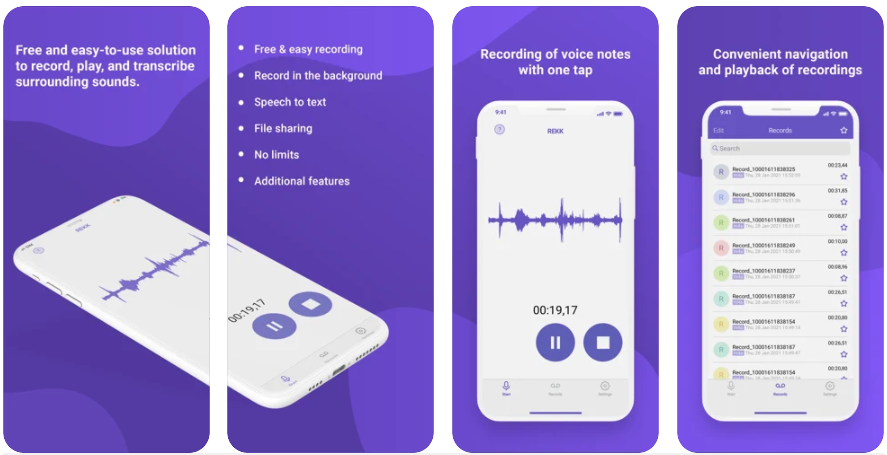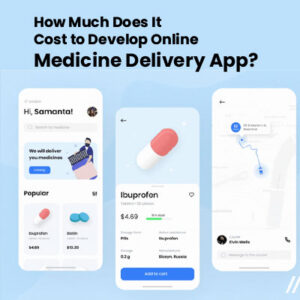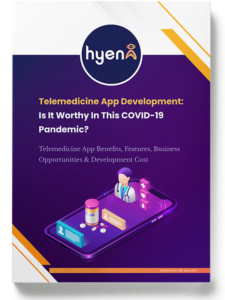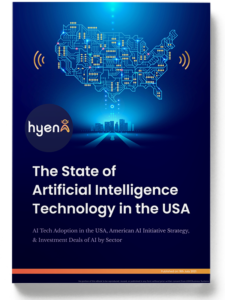10+ Best Voice Recording Apps For iPhone
10+ Best Voice Recording Apps For iPhone
The recording is the only way to listen back to important calls or conversations you had with family or officemates. Nowadays, smartphones are not only for regular calling and chatting purposes, but their uses are beyond. We can use smartphones (Android or iPhone) for automatically recording calls and remembering conversations that we want.
Voice or call recording apps helps professionals listen back to project-related discussions they had in real-time. These apps are also playing a vital role in the education sector. The best voice recorder apps for iPhone or Android help students to record and listen to lectures and recollect the subject again comfortably at any time.
On the other hand, on-demand voice recording mobile apps for iOS or Android devices will also assist journalists to tap interviews. So, nevertheless, use cases of voice recording apps, are the most essential mobile apps in this today’s cyber world.
In this article, we walk you through the list of the best voice recording apps for the iPhone. If you are looking ahead to voice recording mobile app development, cloning anyone from the list would help you to generate more downloads.
Which is the best app for voice recording?
Here are the 10 Best Voice Recorder Apps For iPhones
Voice recording apps for iPhones, iPads, and iWatches are a cost-effective way to flexibly record conversations or interviews for free.
Here is the list of the top 10 audio recording applications for iPhone. We hope that the list will be useful for iPhone users (who are looking for the best auto-voice recording apps for download) and enterprises (who are looking to create call recording apps for their smartphone users).

Let’s get started!
-
Voice Memos- A Free Voice Recorder App For iPhone
Voice Memos is a free-to-download mobile app for recording high-quality voice on iPhone, iPad, and iWatch users. It converts iPhones as handy voice recorders.
This popular voice recorder app for iPhone runs seamlessly on iOS 12.0 or later versions. Voice Memos app lets users record audios of any type. Users of this trendy voice recording application also record direct conversations or notes on the go.
The app offers pause and resumes functionalities for ease of use. The best feature of the popular voice recorder app for iPhone is that the users can trim and save the recorded files as they like.
So, the outstanding audio recording and editing tools of the Voice Memos app are attracting more and more iPhone users to install and download.
-
Voice Record Pro- The Best Voice Recorders for iPhone
Voice Record Pro is on top of the line. With a 4.7 out of 5-star rating in the Apple app store, this mobile application is crowned with the most used and most-downloading voice recording app for iPhone.
Users can record vocal tracks with superior audio quality. The app allows users to record voice in MP4 (AAC), MP3 (MPEG), and WAV (PCM) formats. However, based on the user preferences, they can also convert the recorded files into their desired formats.
Its advanced editing features let users reduce the recorded file length, add notes/photo/bookmarks/effects to the records, and hassle-free record sharing. Exporting or importing recorded files from Google Drive, DropBox, iCloud Drive, and OneDrive is easier, secure, and faster.
This on-demand voice recorder for iPhone also allows users to copy the records and lock them with passwords.
Get the best price for Voice Record Pro like popular iPhone recorder app development.
-
AudioShare- Trending Voice recorder for iPhone
AudioShare is a well-known audio recording app for iPhone with excellent voice recording functionalities. The app allows users to record microphone input and voice, modify, convert file format, share to iCloud drives, emails, export/import recordings, and zip/unzip files.
The app also lets users copy and transfer recordings from devices to the desktop. One of the best features of this voice recording app is users can tap voice output from other Audiobus-compatible apps or external microphones.
Talk to our mobile app development experts to know the cost of iPhone compatible voice recorder app development.
-
Rev Voice Recorder- Trending iPhone voice recorder app
Rev Voice Recorder app for iPhone is gaining popularity with its easy-to-use and smart features. Users can record unlimited voice continuously for 30 minutes. This app is best suitable for recording interviews, memos, lectures, meetings, etc.
Users can continue recording while they are using other apps. It is a free-to-download voice recorder with in-app purchases. With in-app filters, users can search, trim, download or upload, view, or share recordings instantly with simple clicks.
The best thing about this most-used iPhone voice recorder app is the app pauses recording when the user gets incoming calls.
-
Voice Recorder Lite: A great voice recording app for iPhone
Voice Recorder Lite is best for HD audio recording, editing, & playback. This voice recording app is designed by LiveBird Technologies Private Limited for iPad. Since it was designed with codec noise reduction technology, the application provides crystal-clear voice recording services.
Users can automatically upload recordings and also share them on the cloud (Dropbox) in just a few seconds. It supports WAV, CAF, and M4A recoding formats.
Call Interruption handling, Audio Trimming, background audio playing, and sound quality control options are a few other significant features of the best voice recording apps for iPhone/iOS.
Get a free app quote for iOS voice recorder apps development!
-
Transcribe – The best iOS recorder for creating readable voice transcriptions
Transcribe is the best iPhone app for recording voice and transcribing it to text in real-time in a fraction of seconds. Users can transcribe any video or voice in nearly 120 languages.
This AI-powered voice recognition app well interprets the user’s voice and provides high-quality and easy-to-read transcriptions with simple clicks. Same as other iPhone recorders, this app also supports the import and export of files from compatible device applications or cloud storage platforms.
-
iTalk Premium iPhone App for recording voice
iTalk Premium is a best-in-class recording app designed with the best user interface. Users can flexibly set frequency range from 11.025, 22.05, or 44.10 kHz and record voice or videos conveniently. A few attention-grabbing features of iOS voice recording apps are:
- Premium quality recording
- Using Share Sheet feature for sharing files across compatible applications
- Users can transfer recordings from iPhone or iPad to Macbook Laptop or Desktop with AirDrop
- It supports sharing of iTunes files
- Auto-noise cancellation technology assist in reducing the background noise and ensure clear cut recording
-
AudioNote 2- The best voice recorder for iPhone users
AudioNote 2 is stood in our list of the best voice recording apps for the iPhone with its augmented audio recording features. The app can adopt the room size and adjust the volume level accordingly. This out-of-the-box feature helps people record unlimited external voice with perfect sound decibels.
The app also has noise reduction filters that help in eliminating unwanted background noise while recording voice.
Users can also take notes of selected recordings with desired fonts, colors, bullets, symbols, etc. Auto-scrolling, taking notes while playing recordings, and adjustable playback speed are a few best advantages of iPhone voice recording apps.
Integration of social media sharing feature is an added benefit with this app. Users can share files through Facebook, Twitter, Email, and AirDrop like compatible apps.
9. HT Professional Recorder- Best for recording meetings and lectures
HT Professional recorder is an awesome voice editor and recorder available for iPhone users. The app has got a 4.5-star rating and has a wide active user base. It is suitable for recording professional meetings and lectures with high quality. Here are a few unique features and functionalities of the HT voice recorder.
- Ensures excellent sound quality for audio conversations at 4 feet in distance from iPhone
- It can record voice mails up to 30 minutes
- It can correct dictation
- Files can be uploaded or downloaded from DropBox
- The file can be transferred with ease from PC to mobile devices through the browser
- The extreme sensitivity of the microphone offers crystal clear sound quality and catches voice even from long distances.
- Users can benefit from its Repeat mode feature for listening to the recording again and again
- Bookmarks feature to allow users to jump to key segments with gentle swipes
- Users can adjust recording speed for reviewing notes faster
- Auto Record facility let users start recording session upon unlocking the app and tapping on the record button.
10. Awesome Voice Recorder (AVR)- Best voice recorder app for recording music
Awesome Voice Recorder app supports iOS 9.0 or later versions. This popular voice recorder is best for recording music, interviews, and conferences. The best feature of this application is that the users can add tags to recordings for identifying significant bullets in the content.
Inbuilt noise-reduction capabilities of the AVR app helps in recording meetings without any external sound disturbances and ensure high-quality audio files.
11.Multi-Track Song Recorder (MTSR)- Popular voice recorder app for musicians
Multi-track song recorder is a 4 track recording app for iPhone. It is the best app for musicians to record songs on the go.
It has an easy-to-use interface that allows users to record four tracks simultaneously with just a few clicks. It means the user can play a maximum of four recordings in the same interface.
Like other voice recorders for iPhone, MTSR lets iPhone users export files through Dropbox, Email, SMS, and iTunes File Sharing.
12.MultiTrack DAW
MultiTrack DAW is an iPhone voice recorder app that is best for musicians. It allows users to record multiple harmonies with high quality. With its virtual monitoring and overdubbing features, users can create tracks with perfect sounds.
Further, the audio recorder offers various input options such as headset mics, USB, and Inter-App Audio. Such compatibility allows users to connect multiple external devices to record audio. Similarly, the app is designed to support multiple output formats.
Other benefits are:
- 2 stereo audio tracks for simultaneous playbacks
- With the help of a USB interface, users can connect 16 inputs at a time
- Supports effects to audios
- Regions and Bins for audio editing functionalities
- Adjustable Metronome up to 240 BMP, etc.
Are you looking to hire the best iPhone or #iOS app developers in the USA? Hyena is the best mobile app development company specialized in offering end-to-end iOS app development services.
How Much Does it Cost to Develop an iOS App?
The cost of iPhone or iOS mobile app development can be easily estimated with the below formula:
iOS app development cost= App platform+ Design complexity+ Development Hours (Time x Hourly Rate of iOS app developers)
If you are looking for a quick estimate cost of an app, this formula would help you out.
Talk to our mobile app development consultants and get the budget-friendly iPhone app development quote for your project.
Gone are the days when recording sound on iPhone required you to be an expert in the field as there are various free audio recording apps available on iPhones these days. These free iPhone apps contain features which render them usable in many different situations. Most of the so-called best audio recorders for iPhone come with no price tag, which was another major plus in their favor.
Finding the Best Voice Recorder App
In whatever context you want the audio recording done, there exists a voice recording app that can be downloaded and put to good use by iPhone users that is either free to use or does allow in-app purchases. If you’re interested in several alternatives, look at these iPhone speech recognition apps!
But, the most basic factor to be taken into consideration is that not all apps are worth your consideration. The best voice recorder app, therefore, will depend on what you need it for. Rev Voice Recorder is a crowd favorite among various professionals, including:
- Students, professors, and education professionals
- Businessmen, marketers, and market researchers
- Musicians, journalists, and other creatives
- And more!
Conclusion
These are a few best voice recording apps for iOS. Automatic voice recorder apps help people play back the recordings and store the most important conversations all the time.
Would you like to clone any of the above-listed iPhone voice recorders?
Hyena is the best iPhone app development partner for enterprises. We create native iOS apps with the most advanced and user-friendly features.
We are recognized as the best mobile app development company in the USA with our dedicated and reliable app development services. Our iPhone app development team, including UX/UI designers and QA testing team, builds world-class mobile app development services and solutions for multi-national organizations and startups.
Being one of the top mobile apps development companies in the USA, Hyena develops customized android and iPhone apps on demand.